Five Minutes to WOW!
These are the words Microsoft Corporate Vice President James Phillips used when describing one of the most innovative and impressive Microsoft products released in years – Power BI.
What is Microsoft Power BI? I hear you ask.
Well, in a nutshell, it’s an extremely powerful, yet easy to use tool that simplifies data analysis and visualizations. And it’s free!
Use Power BI to turn something like this:
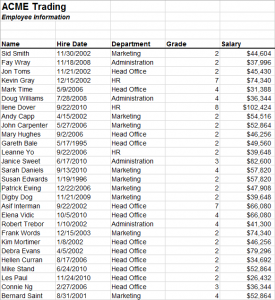
Into this:
(in less time than it takes me to make coffee)
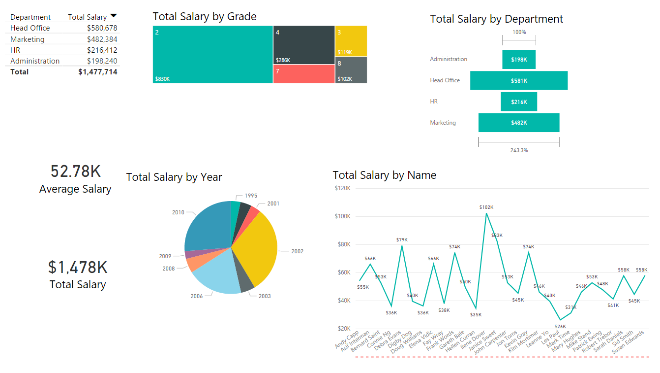
You could view this dashboard on your smartphone, set mobile alerts so you’re notified when data changes, drill down to specific data sets and share your reports with colleagues.
Do you have data in a spreadsheet, database, in-house system or on a website that you’d like to turn into an easy to understand visual report for someone?
- Power Bi is perfect for you
Do you have data that isn’t stored or laid out perfectly and needs some cleanup?
- Power Bi is perfect for you
Do you need to calculate new measures, compare data, see trends, and make forecasts?
- Power Bi is perfect for you
Do you have a central data source that people need to analyse and query but not alter?
- Power Bi is perfect for you
Hopefully you’re getting the idea here!
Power BI basically gives the user access to “self-service” business intelligence – with no compromising of the original data! Everyone gets to do their own calculations and create their own visualizations (charts, tables, funnels or treemaps anyone?) while enjoying real time updates from the original data source if required. Enjoy full drill-down capability and even publish your reports up into the cloud for easy access by others if you so wish.
Power BI has an impressive list of data sources it can connect to. From the standard Excel, CSV and database sources, right the way through to Google Analytics, Salesforce and MailChimp. If you can think of a data source, Power BI will probably connect to it.
Power BI is easy to get into. It’s free (yes – free!), an easy download from Microsoft’s website, constantly being improved and has an impressive community forum for posting both questions and suggesting improvements. Anyone who currently uses Excel to model and visualize data would be up and running in Power BI within a very short period of time given just a few hours of training. Did I mention that it’s accessible from all your devices too? Smartphone, tablet, PC, Mac etc.
As the availability and volume of data improves and organizations look to make their business intelligence processes more accessible to staff, Microsoft hopes that Power BI will become the go-to choice for companies.
As James Phillips said, “Microsoft is passionate about making Power BI quick, easy, and free so that customers have the experience of “five minutes to sign-up; five minutes to WOW!”
“Microsoft is passionate about making Power BI quick, easy, and free so that customers have the experience of “five minutes to sign-up; five minutes to WOW!”
I’ve been using and teaching Microsoft products since the late 80’s and I can honestly say it’s been a long time since a product has impressed me so much in such a short period of time.
Links:
Website: https://powerbi.microsoft.com/en-us/
Info video: https://youtu.be/_OOyJfszJXY
As always, please check with your IT or IS department before you download any software and adhere to your company policies when it comes to new programs and publishing data.
